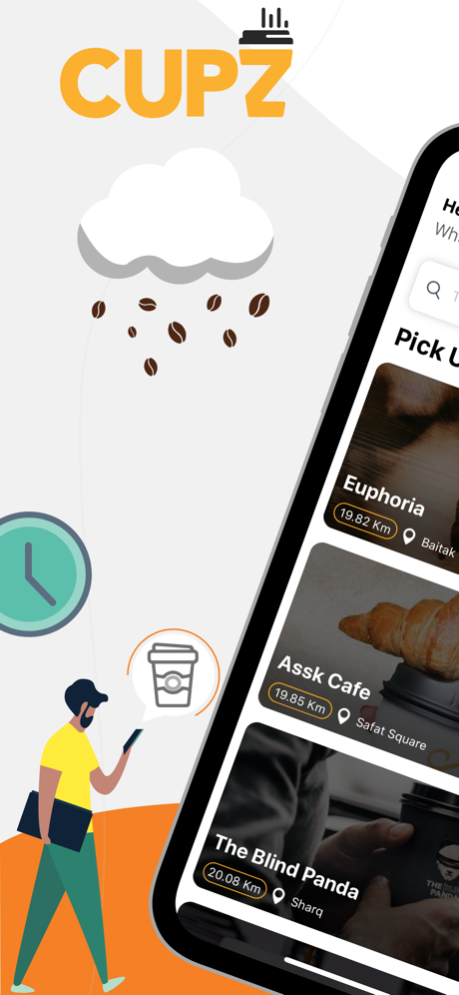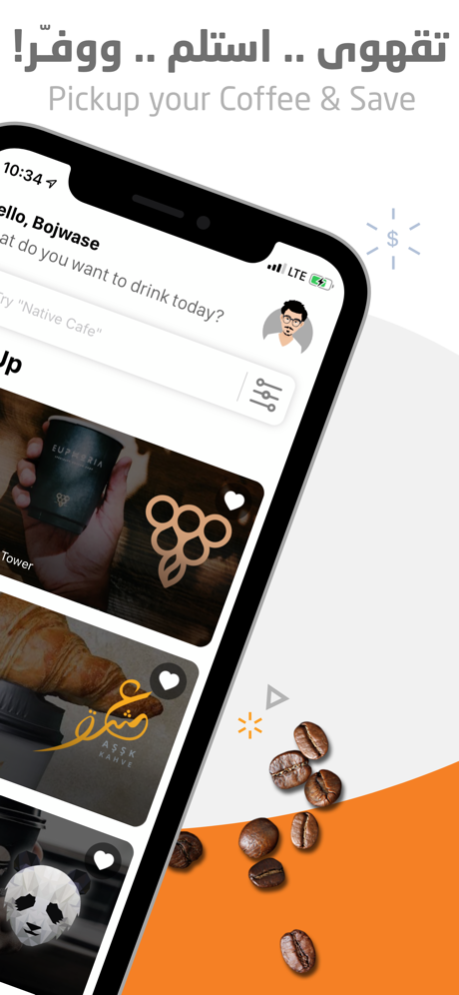Cupz - Coffee & Save 1.33
Free Version
Publisher Description
كبز هو أول نظام طلب إلكتروني في الكويت متخصص بالقهوة يزود مستخدميه بمكافآت نقدية مضمونة ومباشرة على كل طلب، إضافة إلى توفر عنصر السهولة والمتعة في تصميم تجربة المستخدم، والعديد من الفوائد الأخرى للمستخدم والمزود على حد سواء.
Cupz is the first coffee ordering system in Kuwait that provides the end users with a guaranteed cashback along with the enjoyable user experience design of the App, and much further benefits for both the users and the vendors.
Jun 29, 2020
Version 1.33
We regularly update our app to improve performance and add new features to enhance you will enjoy with your Cofe!
نحرص دائما على تطوير التطبيق لتحسين الأداء وإضافة المزيد من من المميزات الجديدة لتعزيز تجربتك في الطلب من المقاهي والاستمتاع بقهوتك.
About Cupz - Coffee & Save
Cupz - Coffee & Save is a free app for iOS published in the Health & Nutrition list of apps, part of Home & Hobby.
The company that develops Cupz - Coffee & Save is Konrad For General Trading. The latest version released by its developer is 1.33.
To install Cupz - Coffee & Save on your iOS device, just click the green Continue To App button above to start the installation process. The app is listed on our website since 2020-06-29 and was downloaded 0 times. We have already checked if the download link is safe, however for your own protection we recommend that you scan the downloaded app with your antivirus. Your antivirus may detect the Cupz - Coffee & Save as malware if the download link is broken.
How to install Cupz - Coffee & Save on your iOS device:
- Click on the Continue To App button on our website. This will redirect you to the App Store.
- Once the Cupz - Coffee & Save is shown in the iTunes listing of your iOS device, you can start its download and installation. Tap on the GET button to the right of the app to start downloading it.
- If you are not logged-in the iOS appstore app, you'll be prompted for your your Apple ID and/or password.
- After Cupz - Coffee & Save is downloaded, you'll see an INSTALL button to the right. Tap on it to start the actual installation of the iOS app.
- Once installation is finished you can tap on the OPEN button to start it. Its icon will also be added to your device home screen.